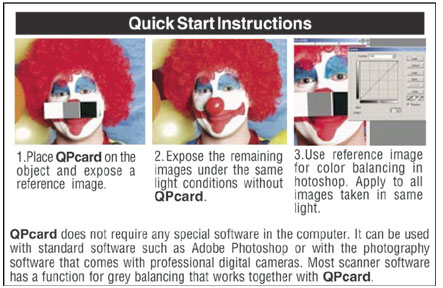The
QPcard 4-Step Grey Scale has been developed with the help
of experienced users of the original QPcard 101. The QPcard
4-Step Grey Scale is much bigger, 9.6” x 6.7”,
than the original QPcard and made of thick cardboard. It
has four fields, for better distribution along the grey
scale. Furthermore it has replaced the black with a dark
grey field. Black is difficult to adjust anyway, so four
fields not to close to the end points of the tonal scale
are much more effective. These four fields work exceptionally
well with Adobe Photoshop’s ability to correct the
balance using four points under “Curves”.
All
fields are perfectly neutral, measuring L*a*b values 35*0*0,
48*0*0, 80*0*0 and 95*0*0. The spectral response is almost
flat, making the card perfect in all light conditions without
causing any metameric problems. There are no fluorescent
whitening agents involved, making the card perfect for Custom
White Balance Setting in any light.
Using
the QP102 4-Step Grey Scale Card is a simple four-step process:
• Position QP102 next to the subject
and shoot a reference image.
• Remove QP102 and shoot all the images in the same
lighting conditions.
• Open reference image in your image software and
balance against the QP102.
• Save the settings and apply to the rest of the images
taken in the same light.